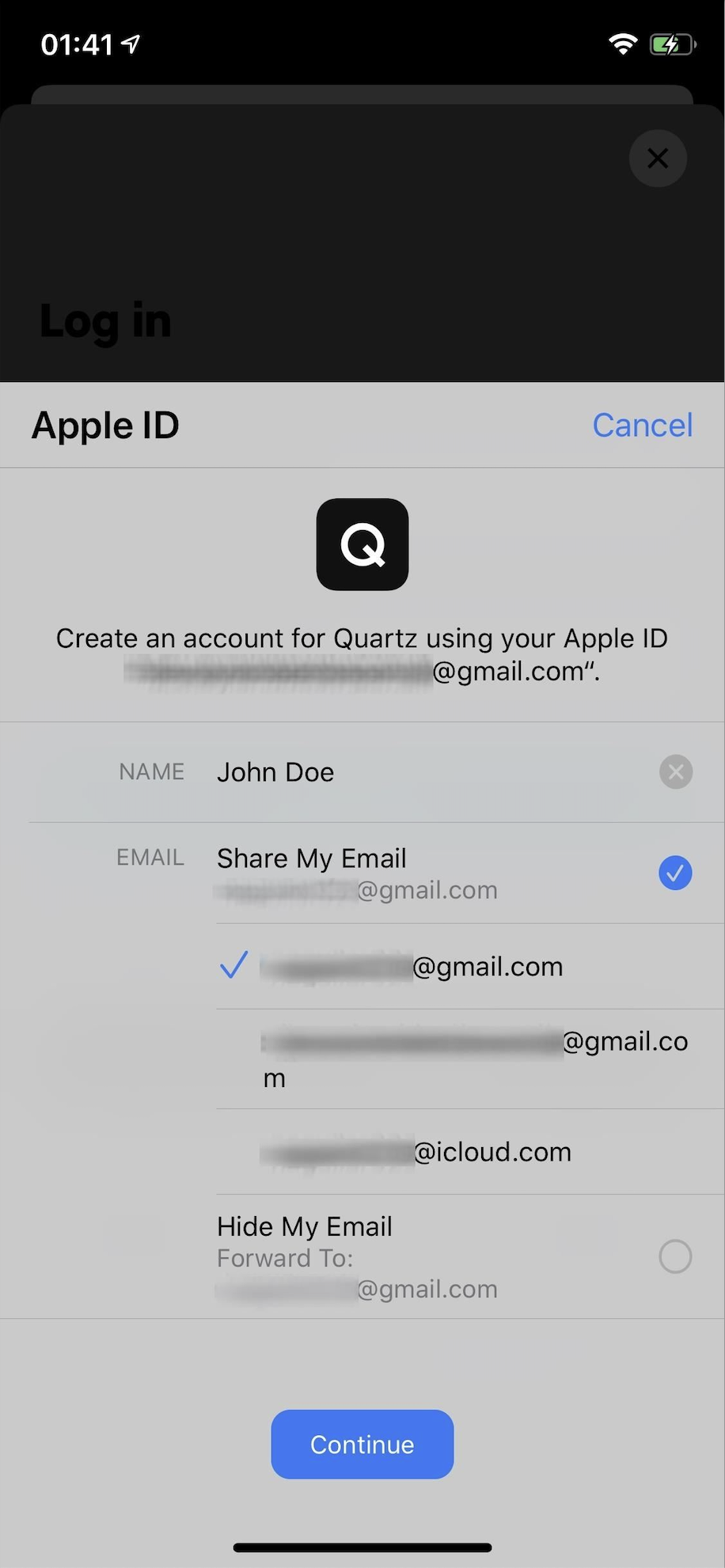“Why isn’t my old iPoop account working? Why does iPoop keep crashing?”
Updated: November 3, 2023
How to link an old iPoop account to the new version
iPoop has gotten rid of all passwords as a security feature. Users were able to link their old account via Sign in with Apple until November 3, 2023 through the old app. It is still possible to connect or link an old iPoop account, given the user meets this condition.
- The email used to sign up is the same email the user has for their AppleID
In this case, all the user has to do is share their email when logging in again and we will automatically find their old account with the same email and connect!
Did you already create a new account and hide your email?
In this case, you will need to unlink your AppleID so you can create a new account.
In iPoop
- Go to Settings.
- Scroll to the bottom and find the Delete Account button.
- Follow the steps to dissociate your account from your AppleID.
One this step has been completed, follow these steps to dissociate your AppleID:
- Go to Settings, then tap your name.
- Tap Sign-In & Security.
- Tap Sign in with Apple.
- Find iPoop in the list of apps and tap to open.
- Tap “Stop using Apple ID”.
You are now ready to connect your account! Follow the steps in “How to link an old iPoop account” to get setup.
Is the email originally used different from your AppleID?
You will need to add that email as a secondary email to your Apple account to share it for Sign in with Apple
- Sign into to https://appleid.apple.com/sign-in
- Go to Sign-In and Security.
- Open Email & Phone Numbers.
- Add your email address to the list of possible email addresses.
If you have already signed up with the wrong email, follow the steps in “Already create a new account and hide your email?”. Otherwise, follow the steps in “How to link an old iPoop account”.
Contact Us
If you have any questions or concerns about this troubleshooting process, please contact us at info@ipoopapp.com. Helping you connect an old iPoop account is important to us.